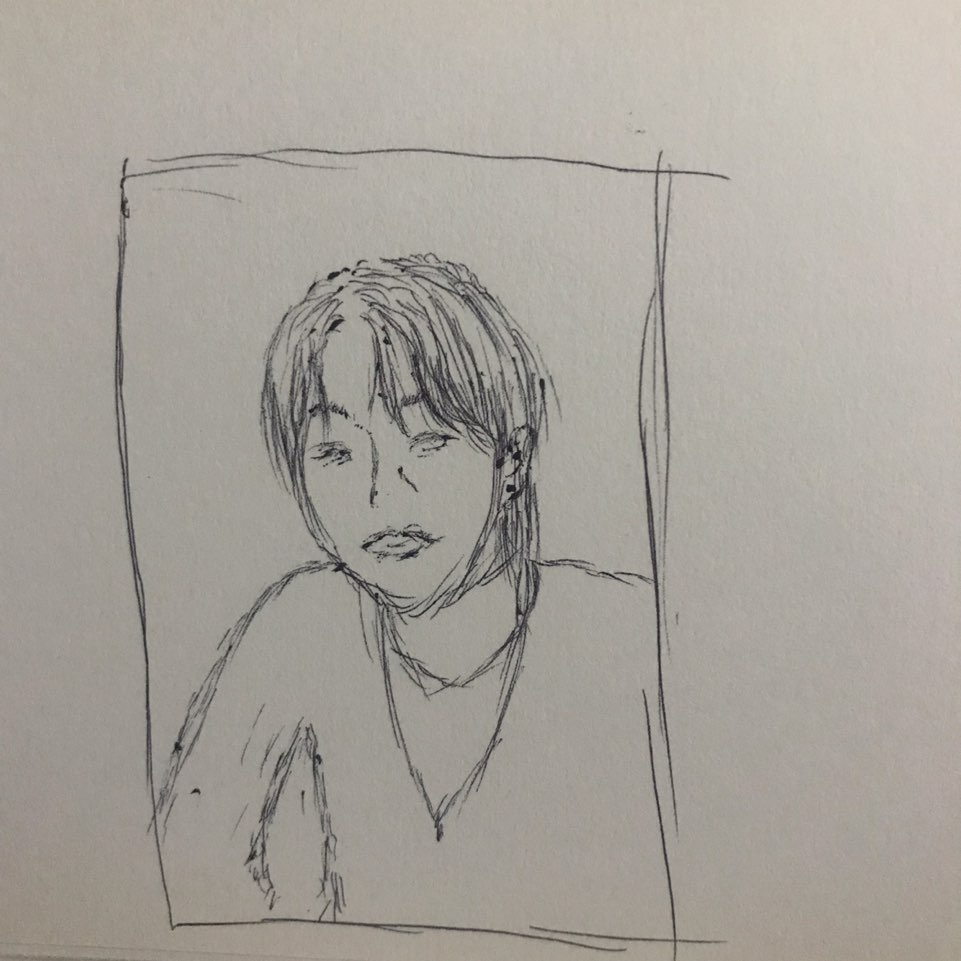Spring 프로퍼티 importer
멀티모듈 방식의 Spring Boot 프로젝트를 만드는 도중 여러모듈에서 적용되는 공통되는 환경변수 값의 적용에 문제가 있었다.
가령, module-A 와 module-common 이 있을 때, module-A 는 module-common 을 참조한다. 이럴 때 module-common 의 환경변수 값을 module-A 에서도 참조하고 싶지만 뜻대로 되지 않을 것이다.
오늘은 이러한 경우에 환경변수를 주입하는 방법을 알아보려고 한다.
EnvironmentPostProcessor
Spring 환경변수를 주입하는 EnvironmentPostProcessor 클래스를 하나 만들어보자.
.yaml 파일로 환경변수를 주입하는 예제를 만들어본다.
class를 생성하고 2가지 인터페이스를 정의하도록 했다.
EnvironmentPostProcessor: 환경변수 등록을 위한 인터페이스Ordered: bean 입력순서를 정하기 위한 인터페이스
@Slf4j
public class CustomYmlEnvironmentPostProcessor implements EnvironmentPostProcessor, Ordered {
@Override
public int getOrder() {
//Bean 주입 순서를 가장 앞순서로 한다.
return Ordered.LOWEST_PRECEDENCE;
}
@Override
public void postProcessEnvironment(ConfigurableEnvironment environment,SpringApplication application) {
//.yml 같은 파일은 리소스에서 가져오므로 리소스 로더를 준비한다.
ResourceLoader resourceLoader = Optional
.ofNullable(application.getResourceLoader())
.orElseGet(DefaultResourceLoader::new);
ResourcePatternResolver resourcePatternResolver = new PathMatchingResourcePatternResolver(resourceLoader);
Resource[] resources = new Resource[]{};
try{
//클래스패스의 .yml 파일을 모두 불러온다.
resources = resourcePatternResolver.getResources("classpath*:*.yml");
}catch(IOException e){
log.error("{}", e.getMessage(), e);
}
//불러온 yml 파일에서 모든 프로퍼티를 가져와서 환경변수로 등록한다.
for(Resource resource : resources) {
loadYaml(resource, environment)
.forEach(propertySource -> {
log.info("[Yaml Third Properties Load] file: {}", resource.getFilename());
environment.getPropertySources().addLast(propertySource);
});
}
}
//yml 파일에서 프로퍼티를 가져오기 위한 함수
private List<PropertySource<?>> loadYaml(Resource path, ConfigurableEnvironment environment) {
if (!path.exists()) {
throw new IllegalArgumentException("Resource " + path + " does not exist");
}
try {
List<PropertySource<?>> defaultPropertySource = new ArrayList<>();
List<PropertySource<?>> propertySourceList = new YamlPropertySourceLoader().load(path.getFilename(), path).stream().filter(
propertySource -> {
Binder binder = new Binder(
ConfigurationPropertySources.from(propertySource),
new PropertySourcesPlaceholdersResolver(environment)
);
//프로파일 등록
String[] profiles = binder.bind(SPRING_PROFILES, Bindable.of(String[].class))
.orElse(new String[0]);
if (profiles.length == 0) {
defaultPropertySource.add(propertySource);
return false;
}
return environment.acceptsProfiles(Profiles.of(profiles));
}).collect(Collectors.toList());
propertySourceList = sortProfilePriority(environment, propertySourceList);
propertySourceList.addAll(defaultPropertySource);
return propertySourceList;
}
catch (IOException ex) {
throw new IllegalStateException("Failed to load yaml configuration from " + path, ex);
}
}
//프로파일에 따라 입력순서를 정하기 위한 함수
private List<PropertySource<?>> sortProfilePriority(ConfigurableEnvironment environment, List<PropertySource<?>> propertySourceList) {
String[] activeProfiles = environment.getActiveProfiles();
return IntStream.range(0, activeProfiles.length)
.map(i -> activeProfiles.length - i - 1)
.mapToObj(i -> activeProfiles[i])
.filter(Objects::nonNull)
.map(profile -> propertySourceList.stream().filter(propertySource -> matchProfiles(profile, propertySource)).findAny().orElse(null))
.filter(Objects::nonNull)
.collect(Collectors.toList());
}
}
spring.factories
spring boot 는 Auto-configuration 수행을 위해서 boot가 실행될 때 클래스패스에 있는 spring.factories 파일을 찾아서 spring.factories 파일 내의 bean 생성 클래스를 실행한다.
이러한 원리를 이용해서 spring 환경변수 등록 클래스인 EnvironmentPostProcessor 를 정의해서 bean 등록해주면 spring 환경변수를 원하는 시점에 등록할 수 있다.
아까 생성했던 CustomYmlEnvironmentPostProcessor class를 spring.factories 에서 등록하자.
# file: ".spring.factories"
org.springframework.boot.env.EnvironmentPostProcessor=org.test.importer.CustomYmlEnvironmentPostProcessor
이러면 끝이다. 내가 생략한 설명이 많은데 요는 이거다.
Spring boot의 bean 생성 주기를 이해하고 기본 bean 생성을 위한 인터페이스 정의를 알고있다면, boot 설정이 정말 쉬워진다.
이 글에서는 spring boot 환경변수 등록을 위한 예제를 작성했지만, spring boot의 기본 bean 주입 순서에 대한 이해가 필요할때 spring.factories 에 등록된 클래스를 따라가보면 좋을 것 같다.